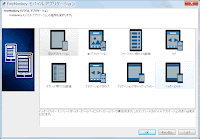まず参考にするのは、
●動かすまで
http://androidguide.nomaki.jp/index.html
●ひととおり学ぶ
http://android.keicode.com/
あたりっすねー。
あと、NDKに関しては、あまり良い参考サイトを見つけられませんでした。
とりあえず、これを買ってみました。
さて開始です!!(o^^o)

pdfと組版と画像処理とc++とphpとjavascriptとhtml5とcss3とjQueryとjQueriUIとjQueryMobileとRadStudioとAndroidSDK/NDKとWordPressとWelcartを統合するエンジニア的視点。。廃止→as3とflashとflex 追加→柔道















object TCalloutRectangle
StyleName = 'calloutpanelstyle'
Fill.Color = xFF0000f0
Height = 50.000000000000000000
HitTest = False
Stroke.Color = xFF085F30
Width = 50.000000000000000000
CalloutWidth = 23.000000000000000000
CalloutLength = 11.000000000000000000
end
そこでこれごとコピペする。 object TCalloutRectangle
StyleName = 'calloutpanelstyle2'
Fill.Color = xFFf00000
Height = 50.000000000000000000
HitTest = False
Stroke.Color = xFF085F30
Width = 50.000000000000000000
CalloutWidth = 23.000000000000000000
CalloutLength = 11.000000000000000000
end

TBitmapData B; TI->Bitmap->Map(TMapAccess::maReadWrite,B); unsigned char* cp = (unsigned char*)B.Data; DIB.setSize(B.Width,B.Height);//DIBは自前の画像処理クラス memcpy(DIB.getCp(),cp,B.Width*B.Height*4);//4は本来はBytesPerPixel DIB.goManga();//goMangaは漫画カメラフィルタ memcpy(cp,DIB.getCp(),B.Width*B.Height*4); TI->Bitmap->Unmap(B);
TBitmapData B; TI->Bitmap->Map(TMapAccess::maReadWrite,B); DIB.setSize(B.Width,B.Height); for(int y=0;y<B.Height;y++) DIB.setLineVal(y,B.GetScanline(y)); DIB.goManga2(); for(int y=0;y<B.Height;y++) DIB.copLineVal(y,B.GetScanline(y)); TI->Bitmap->Unmap(B);




TBitmap* bmp = new TBitmap;
String gfile = TPath::Combine(TPath::GetDocumentsPath(), "gazou.png");
bmp->LoadFromFile(gfile);
TI->Bitmap = bmp;
TBitmapData B;
TI->Bitmap->Map(TMapAccess::maReadWrite,B);
unsigned char* cp = (unsigned char*)B.Data;
AnsiString as;
for(int w=0;w<100;w+=4){
as.printf("[%02x][%02x][%02x][%02x]",cp[w*4+0],cp[w*4+1],cp[w*4+2],cp[w*4+3]);
M1->Lines->Add(as);
}
for(int w=0;w<100;w++){
char* ccp = (char*)B.GetPixelAddr(w,w);
ccp[0] = 0x0;
ccp[1] = 0x0;
ccp[2] = 0xff;
ccp[3] = 0xff;
ccp[0+4] = 0x0;
ccp[1+4] = 0x0;
ccp[2+4] = 0xff;
ccp[3+4] = 0xff;
ccp[0+8] = 0x0;
ccp[1+8] = 0x0;
ccp[2+8] = 0xff;
ccp[3+8] = 0xff;
}
TI->Bitmap->Unmap(B);
char utf8er[] = {0x41,0x42,0xe3,0x81,0xb2,0xe3,0x82,0x89,0xf0,0xa0,0x80,0x8b,0};//ABひら丈(点あり)
UTF8String u8 = utf8er;
UnicodeString us0 = u8;
WideChar* wcptr = us0.c_str();
ShowMessage(wcptr);


M1->Lines->Clear();
UnicodeString us1;
us1 = "AnsiString";
M1->Lines->Add(us1);
us1 = "AnsiString日本語";
M1->Lines->Add(us1);
us1 = L"WideString";
M1->Lines->Add(us1);
us1 = L"WideString日本語";
M1->Lines->Add(us1);
WideChar wc[] = { 0xd840,0xdc0b,0x6075,0x4ecb,0};
us1 = wc;
M1->Lines->Add(us1);
M1->Lines->Add(wc);



us1 = "あAnsiString日本語"; WideChar* wcptr = us1.c_str();と書いて、デバッガで見てみます。


 まぁ、これです。
まぁ、これです。dHttp* p = new dHttp;
const char* s = p->getStr("http://***.***.***/**.php");
みたいにしたいので、 TIdHTTP *IdHTTP1 = new TIdHTTP;
IdHTTP1->HandleRedirects = true;
IdHTTP1->Head(url);
if(IdHTTP1->ResponseCode == 302){
IdHTTP1->Head(IdHTTP1->Response->Location);
}
WideString SourceFile = IdHTTP1->URL->URI;
TMemoryStream* mstr = new TMemoryStream;
IdHTTP1->Get(SourceFile, mstr);
IdHTTP1->Disconnect();